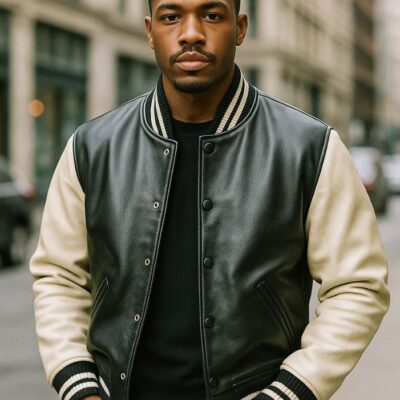The term “Cloud On” refers to the growing shift towards using cloud computing technologies in both personal and professional life. Whether you are storing files, using online software, or managing digital systems, the cloud has become a foundational part of modern computing. Understanding what “Cloud On” means can help individuals and businesses adapt better to the digital landscape. It is not just a technical phrase — it represents an active reliance on cloud-based services for efficiency, flexibility, and access.
What Does “Cloud On” Really Mean?
“Cloud On” typically describes the state of having services, data, or systems actively running on cloud infrastructure instead of local hardware. This means your applications, storage, or computing tasks are being handled through remote servers accessed over the internet. Instead of keeping everything on one device, users can now rely on powerful cloud platforms that operate globally and provide real-time access to data. The term also implies readiness — that your systems are connected and available from anywhere with an internet connection.
Common Uses of Cloud in Daily Life
Many people use cloud computing without even realizing it. Sending an email, saving photos to a digital album, or using shared documents online are all examples of cloud use. Streaming music, watching videos, and accessing apps on a mobile device are also powered by cloud servers. Businesses use cloud platforms for customer relationship management, project collaboration, and data analytics. Even smart home systems rely on cloud connections to sync across devices. The phrase “Cloud On” essentially captures how these everyday functions depend on the cloud to operate smoothly.
Advantages of Using Cloud-Based Systems
Choosing to run services through the cloud offers several practical benefits. The most immediate is convenience. Users can access their files and programs from any device, eliminating the need to carry hardware or worry about physical storage limits. Another major benefit is scalability. Businesses can increase or decrease their cloud resources as needed without having to invest in expensive hardware. Security is another advantage. Most cloud providers offer automatic updates, encrypted storage, and backup solutions that reduce the risk of data loss. Performance and speed also improve when services run on well-maintained, high-capacity servers.
Cloud On in Business Operations
In the workplace, activating “Cloud On” means enabling a more connected, responsive, and mobile environment. Employees can work from multiple locations, collaborate on shared files in real time, and access tools without being tied to a specific computer or network. This flexibility supports productivity, especially in industries where remote work is common. Many companies also rely on cloud systems to automate processes such as billing, reporting, and customer service. By using cloud infrastructure, they save costs, reduce downtime, and simplify their technology management.
Cloud Storage and Access Control
Cloud storage has become a core feature of the “Cloud On” experience. Files stored in the cloud are not limited to one location and can be retrieved across multiple devices. This makes it easier to share content with others or switch between workspaces without losing progress. Access control features allow users to manage who can view, edit, or download files. These controls are important for both personal privacy and business security. Cloud storage also provides automatic syncing and real-time updates, making collaboration more seamless.
Challenges to Be Aware Of
While cloud computing offers many benefits, there are also challenges to consider. One of the main concerns is internet dependence. Without a reliable connection, accessing cloud-based services can become difficult. Another concern is data privacy. Users must trust their cloud provider to protect their personal or business information. It is important to read privacy policies and understand how data is stored, used, and secured. Cost management is another challenge for organizations. Overuse of resources or poor planning can lead to higher subscription expenses. However, with careful use, these issues can be minimized.
How to Start Using Cloud Services
Getting started with cloud computing is simpler than it may seem. Most cloud-based tools offer user-friendly platforms that guide you through setup. For individuals, this might mean creating an account with a storage provider or using online apps to manage documents and calendars. For businesses, it may involve integrating cloud software for communication, data management, or sales tracking. It is a good idea to begin with basic services, understand their features, and gradually expand based on your needs. Many providers offer flexible options that scale with your usage and comfort level.
The Future of Cloud On
As digital systems continue to grow, the use of cloud-based technology will only increase. Future applications may involve even more automation, smarter data analysis, and deeper integration across platforms. The concept of “Cloud On” will likely expand beyond basic storage and access to include areas like artificial intelligence, machine learning, and smart infrastructure. As this evolution continues, users who adopt cloud thinking early will be better positioned to adapt to new tools and workflows. For both individuals and organizations, understanding and embracing cloud services can open up new levels of efficiency and innovation.
Conclusion
“Cloud On” קלאוד און is more than just a technical phrase — it reflects a shift in how we use and interact with digital tools. From storing photos to running complex business systems, cloud technology makes our digital lives faster, more convenient, and more accessible. Whether you’re a casual user or a growing business, learning how to navigate and benefit from the cloud can make a real difference. With the right approach, turning “Cloud On” means turning on a smarter, more connected way of working and living.