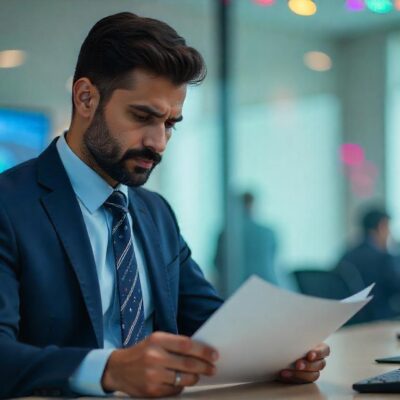Introduction
Vector tracing is the process of converting pixel-based raster images (like JPEGs and PNGs) into crisp, infinitely scalable vector graphics (AI, EPS, SVG files). Businesses rely on it for brand logos, designers use it for digital illustrations, and artists need it for high-quality prints. With vector tracing pricing varying widely based on complexity and expertise, many wonder: should you do it yourself or hire a professional?
This guide breaks down the costs, quality differences, and best approach for your needs in 2025. We’ll compare DIY methods (using free and paid software) against professional services, examining factors like accuracy, turnaround time, and budget. Whether you’re a startup looking for affordable options or a designer seeking flawless results, understanding vector tracing pricing and quality trade-offs will help you make the right choice.
What Is Vector Tracing?
Vector tracing redraws pixel-based images using mathematical paths, ensuring crisp, resolution-independent graphics. There are two main methods:
-
Manual Tracing – A designer manually recreates the image with precision.
-
Auto-Tracing – Software (like Adobe Illustrator’s Image Trace) converts images automatically.
Now, let’s compare DIY and professional approaches.
DIY Vector Tracing: Costs & Pros/Cons
Cost of DIY Vector Tracing
-
Free to $30/month (if using free tools or Adobe Illustrator subscriptions).
-
One-time software purchases (e.g., CorelDRAW, Affinity Designer) range from $50–$300.
Pros of DIY Tracing
✔ Saves money (no outsourcing fees).
✔ Full control over edits and revisions.
✔ Quick for simple designs (basic logos, icons).
Cons of DIY Tracing
✖ Time-consuming (steep learning curve for beginners).
✖ Lower quality with auto-tracing (jagged edges, loss of detail).
✖ Limited precision (manual tracing requires skill).
Best For:
-
Hobbyists with simple projects.
-
Those willing to learn design software.
-
Tight budgets where professional costs aren’t justified.
Professional Vector Tracing: Costs & Pros/Cons
Cost of Hiring a Professional
-
$5–$50 per image (depending on complexity).
-
$20–$100/hour for custom illustrations.
Pros of Professional Tracing
✔ High accuracy (clean, smooth vectors).
✔ Saves time (experts work faster).
✔ Custom adjustments (shading, fine details).
Cons of Professional Tracing
✖ More expensive than DIY.
✖ Requires vetting (finding a reliable designer).
✖ Potential delays if revisions are needed.
Best For:
-
Businesses needing polished branding.
-
Complex artwork (portraits, detailed illustrations).
-
Those lacking design skills or time.
Quality Comparison: DIY vs Professional
| Factor | DIY Tracing | Professional Tracing |
|---|---|---|
| Accuracy | Medium (auto-trace errors) | High (manual precision) |
| Detail Retention | Low (loss in gradients) | High (custom adjustments) |
| Scalability | Good (but may pixelate) | Excellent (crisp at any size) |
| Turnaround Time | Slow (learning curve) | Fast (expert efficiency) |
When DIY Works
-
Simple logos with solid colors.
-
Low-budget projects.
-
Personal use (not commercial).
When to Hire a Pro
-
Brand logos needing perfection.
-
Intricate artwork (shadows, textures).
-
Print-ready files (no margin for error).
Tools for DIY Vector Tracing
If you choose DIY, here are the best tools:
Free Options
-
Inkscape (open-source, good for beginners).
-
Vectr (web-based, simple interface).
Paid Software
-
Adobe Illustrator ($20–$30/month, industry standard).
-
CorelDRAW ($30/month, powerful alternative).
Auto-Tracing Tips
-
Use high-resolution source images.
-
Adjust threshold settings to reduce noise.
-
Manually clean up paths post-conversion.
How to Choose the Right Option
Ask Yourself:
-
What’s my budget?
-
DIY: $0–$50 (software).
-
Pro: $5–$200 per project.
-
-
How complex is my image?
-
Simple = DIY may work.
-
Complex = Hire a pro.
-
-
Do I have time to learn?
-
If yes, try DIY.
-
If no, outsourcing is better.
-
Future Trends in Vector Tracing
-
AI-powered tracing may reduce manual work (but still lacks human precision).
-
More freelancers could lower professional costs.
-
Demand for vector art (NFTs, branding) keeps pros in demand.
Conclusion
DIY vector tracing is cost-effective for simple projects but requires time and skill. Professional tracing delivers superior quality for branding and complex designs.
Choose DIY if:
-
You’re on a tight budget.
-
Your design is simple.
-
You enjoy learning design software.
Hire a pro if:
-
Quality is critical (logos, prints).
-
You need fast, flawless results.
-
The design has intricate details.
Still unsure? Try auto-tracing first—if the result isn’t perfect, a professional can refine it. The right choice depends on your budget, timeline, and quality needs.
Need vector tracing? Weigh the pros and cons, then decide what works best for you in 2025!