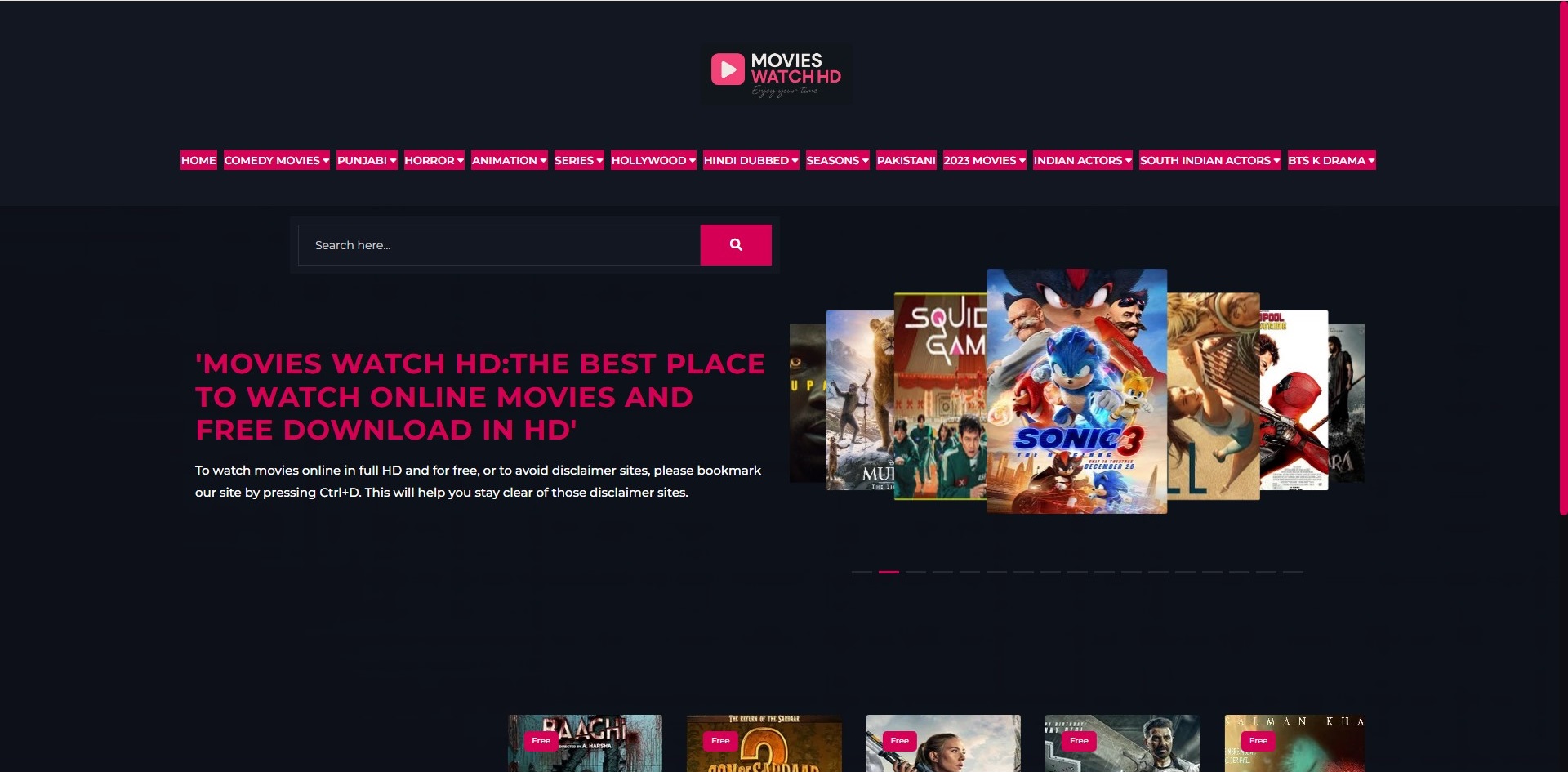Your website might look beautiful, but is it actually working for you? Many business owners invest thousands in web design without realizing they’re making critical mistakes that drive visitors away. Understanding these common pitfalls can transform your site from a digital brochure into a powerful engagement tool.
The Mobile Responsiveness Trap
Here’s a shocking statistic: over 60% of web traffic comes from mobile devices, yet countless websites still provide terrible mobile experiences. Tiny text, buttons that don’t work, images that break the layout—these issues frustrate users within seconds.
Mobile responsiveness isn’t just about shrinking your desktop site. It requires rethinking navigation, simplifying menus, and ensuring every interactive element works perfectly on touchscreens. Test your site on actual devices, not just browser emulators. The difference in user experience can be dramatic.
Loading Speed: The Silent Killer
Every second counts online. Studies show that 53% of mobile users abandon sites taking longer than three seconds to load. That’s not a typo—three seconds is your window to make or break a first impression.
Large unoptimized images are usually the culprit. A single high-resolution photo can weigh several megabytes, forcing visitors to wait while their data plan drains. Compress images, leverage browser caching, minimize JavaScript, and consider a content delivery network. Speed improvements directly correlate with better engagement and conversion rates.
If you’re running a media-heavy site—say, one focused on visual content like Movies Watch HD—optimization becomes even more critical. Users expect fast loading regardless of content type.
Navigation Chaos
Ever landed on a website and felt completely lost? Confusing navigation is surprisingly common. Overcomplicated menus, unclear labels, hidden contact information, and buried calls-to-action frustrate visitors who just want to find what they need quickly.
Effective navigation follows the “three-click rule”—users should reach any page within three clicks from the homepage. Organize content logically, use descriptive menu labels, and maintain consistent navigation across all pages. Consider adding a search function for content-heavy sites.
Your navigation should answer three questions immediately: Where am I? Where can I go? How do I get there? If visitors can’t answer these within seconds, they’ll leave.
The Content Readability Problem
Wall-of-text syndrome kills engagement faster than almost anything else. Long paragraphs, tiny fonts, poor contrast, and lack of visual breaks make content exhausting to read. Most web visitors scan rather than read—your design should accommodate this behavior.
Break content into short paragraphs (2-3 sentences maximum). Use descriptive subheadings every few paragraphs. Incorporate bullet points and numbered lists. Add relevant images to create visual breaks. Ensure sufficient white space around text. Choose readable fonts sized appropriately for both desktop and mobile.
Color contrast matters enormously. Light gray text on white backgrounds might look minimalist and modern, but it’s genuinely difficult to read, especially for users with visual impairments. According to Web Accessibility Initiative, maintaining proper contrast ratios isn’t just good design—it’s essential for inclusive web experiences.
Ignoring Call-to-Action Strategy
What do you want visitors to do? If you can’t answer this immediately, your website lacks direction. Every page should guide users toward specific actions—contacting you, signing up, making purchases, or consuming content.
Effective calls-to-action are visible, compelling, and strategically placed. Use contrasting colors that stand out from your design scheme. Write action-oriented copy that creates urgency. Place CTAs where users naturally look—above the fold, at content endings, and in the navigation.
Too many CTAs create decision paralysis. Prioritize one primary action per page with secondary options available but not competing for attention. Test different placements, colors, and copy to see what resonates with your audience.
The Performance Monitoring Gap
You can’t improve what you don’t measure. Many websites launch without analytics properly configured, leaving owners guessing about user behavior, popular content, and conversion paths.
Tools like Google Analytics provide invaluable insights into how visitors interact with your site. Which pages do they visit? Where do they exit? What devices do they use? How long do they stay? This data reveals exactly where your site succeeds and fails.
Set up goal tracking for important actions. Monitor bounce rates for different pages. Analyze traffic sources to understand which marketing efforts work. Regular performance reviews let you make data-driven decisions rather than relying on assumptions.
Security and Trust Signals
In an era of data breaches and online scams, visitors are rightfully cautious. Websites lacking basic security signals immediately trigger suspicion. An HTTPS connection isn’t optional anymore—it’s expected. Browsers now flag non-HTTPS sites as “not secure,” warning visitors before they even see your content.
Display trust badges if you process payments. Include clear privacy policies. Show real testimonials with photos and names when possible. Professional design itself signals legitimacy—amateur-looking sites raise red flags regardless of actual intentions.
The Content Update Failure
Nothing screams “abandoned website” louder than outdated content. Blog posts from 2019 as your latest news, broken links to discontinued products, or references to “current events” from years ago destroy credibility instantly.
Fresh content signals active management and current relevance. Regular updates improve search engine rankings and give visitors reasons to return. Even simple changes—updating copyright years, refreshing images, or revising product descriptions—maintain the impression of an actively managed site.
If you showcase dynamic content like entertainment options on platforms similar to Movies Watch HD, keeping information current becomes absolutely essential for maintaining user trust and engagement.
Accessibility Overlooked
Millions of users have disabilities affecting how they access web content. Ignoring accessibility isn’t just ethically problematic—it’s bad business. Accessible design benefits everyone, not just users with disabilities.
Add alternative text to images for screen readers. Ensure keyboard navigation works throughout your site. Provide transcripts for video content. Use sufficient color contrast. Structure content with proper heading hierarchies. These improvements help search engines understand your content better while making sites usable for everyone.
Taking Action
Review your website honestly against these criteria. Better yet, ask friends or colleagues unfamiliar with your site to complete specific tasks while you observe. Their struggles reveal exactly where improvements are needed.
Fix the basics first—mobile responsiveness, loading speed, and clear navigation. These fundamental elements affect every visitor and impact search rankings significantly. Then refine content readability, strengthen calls-to-action, and implement proper analytics.
Website improvement is ongoing, not one-time. Technologies evolve, user expectations change, and competitors innovate. Regular audits keep your site performing optimally and serving your business goals effectively.
Conclusion
A beautiful website means nothing if it doesn’t engage visitors and drive results. By avoiding these common mistakes, you transform your site from a digital placeholder into a powerful business tool. Focus on user experience, measure performance consistently, and continuously refine based on real data.
Your website represents your business online. Make sure it’s working as hard as you are to attract, engage, and convert visitors into customers. The difference between a successful site and a struggling one often comes down to these fundamental design and functionality principles.