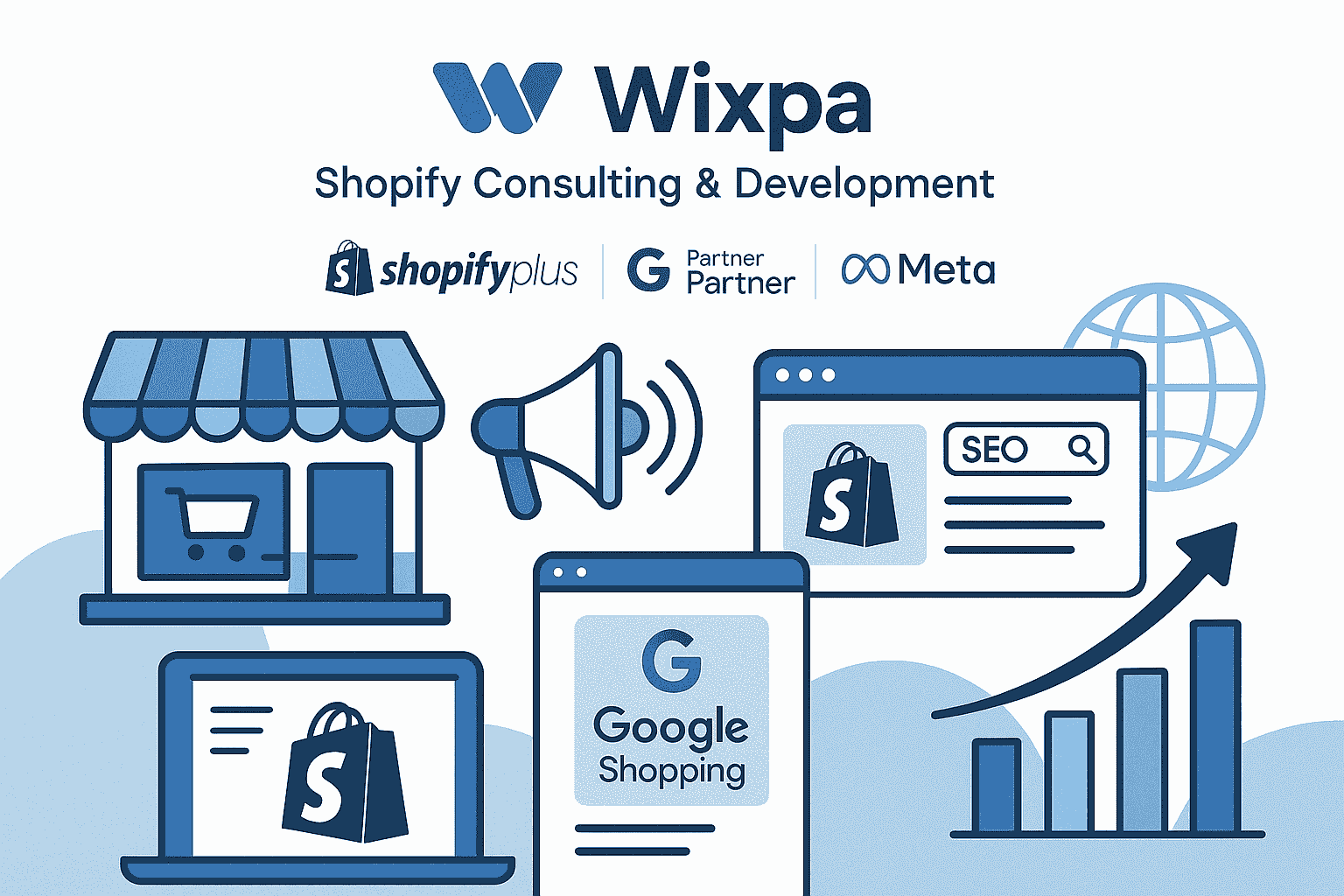Why do some products perform better on Google Shopping than others? The answer is simple: strong google shopping feed optimization ensures that your items are accurately represented, easy to interpret, and matched to relevant user queries. Without it, your listings can appear inconsistently, reach fewer buyers, and miss potential conversions. By optimizing your feed, you give your products the best chance to appear at the right time and for the right audience.
Short Summary
Effective google shopping feed optimization helps your products reach the right shoppers and appear more consistently across search and answer results. Accurate product details, complete attributes, and high-quality images make a significant difference in visibility and engagement. Regular updates and structured data keep your feed performing well over time.
- Keep all product details accurate and structured
- Write clear titles and helpful descriptions
- Update your feed regularly to maintain relevance
Why Feed Optimization Matters
Your google shopping feed optimization directly affects visibility and performance. If your feed is incomplete, inaccurate, or outdated, your products may fail to appear for relevant searches. Every impression, click, and conversion begins with a feed that clearly communicates what your product is, who it is for, and its key features.
Search systems rely on structured data. A complete Google Shopping Feed allows your products to show up in comparison results, rich snippets, and other answer-based placements. Accurate, clear feeds also reduce disapprovals and improve the likelihood of your items being promoted in relevant searches.
Steps to Improve Google Shopping Feed Optimization
1. Audit Your Existing Feed
Start by checking for missing attributes, outdated pricing, or incorrect formatting. Ensure required fields like title, description, price, availability, and product type are filled correctly. Optional fields, including color, size, material, and brand, improve product classification and user matching.
2. Write Clear, Intent-Focused Titles
Titles have the biggest impact on how your products appear in search results. Include essential details like brand, model, size, and key features. Avoid unnecessary repetition or keyword stuffing. The goal is clarity and accuracy, making it easy for both users and algorithms to understand your product.
3. Craft Helpful Descriptions
Descriptions should highlight product features, benefits, and use cases. Use simple, readable language. Avoid repeating the title or stuffing extra keywords. Well-crafted descriptions help the system understand product intent and improve answer-based visibility.
4. Use High-Quality Images
Images are critical for clicks and conversions. Use clear, bright images that accurately represent your products. Avoid text overlays, watermarks, or low-resolution files. Proper images help your feed communicate attributes visually and encourage engagement.
5. Keep Pricing and Inventory Accurate
Incorrect pricing or stock information can lead to disapproval or reduced visibility. A well-maintained Google Shopping Feed reflects accurate, up-to-date data for every product, ensuring a better shopping experience and improved performance.
6. Include Complete Attributes and Variants
Attributes like color, size, material, pattern, and style allow your products to match specific queries. The more complete your feed, the better it supports detailed, intent-driven searches, and the higher your relevance in answer results.
7. Map Categories Correctly
Correctly classifying products ensures they appear in the right categories and surfaces. Misclassified items may appear in irrelevant searches or fail to appear altogether. Accurate category mapping is essential for maintaining visibility and relevance.
How Optimized Feeds Affect Answer and Location-Based Results
Structured feeds are crucial for answer-driven placements. When your Google Shopping Feed is complete and organized, search engines can display your products in comparison widgets, quick answers, and related searches.
Location details, shipping, and availability can further improve performance. Optimized feeds allow users in specific regions to find products quickly and help your store compete more effectively in local search results.
Common Issues That Reduce Feed Effectiveness
Even small errors can hurt performance. Watch for:
- Missing required fields or product attributes
- Outdated pricing or stock information
- Low-quality or incorrect images
- Misclassified categories
Addressing these issues can immediately improve visibility and performance.
Maintaining Your Feed for Long-Term Success
Feeds should be updated regularly. Products change, prices fluctuate, and seasonal items rotate in and out. Regular maintenance keeps your google shopping feed optimization current.
Update titles, descriptions, images, pricing, and stock frequently. Consistency reduces disapprovals and ensures products remain visible across search and answer results. Regular updates are critical for sustained performance and long-term growth.
Conclusion
Effective google shopping feed optimization is the foundation for better product visibility, relevance, and performance. A complete, structured, and regularly updated Google Shopping Feed ensures your products are matched to the right users, appear in answer-driven results, and maintain consistent visibility. Clear titles, helpful descriptions, accurate attributes, and high-quality images all contribute to a stronger feed. By treating your feed as a core asset, your store can achieve higher engagement, clicks, and conversions over time.
FAQs
1. What is Google Shopping feed optimization?
It is the process of improving your feed’s accuracy, completeness, and structure so products are shown for relevant searches and answer-based placements.
2. How often should I update my Google Shopping Feed?
Feeds should be updated whenever product details, pricing, or stock changes. Frequent updates maintain accuracy and improve visibility.
3. Why aren’t my products showing in Google Shopping?
Missing attributes, outdated data, incorrect categories, or low-quality images often limit visibility. Correcting these issues improves product exposure.
4. How can I improve my feed performance quickly?
Use clear titles, complete attributes, accurate pricing, high-quality images, and consistent updates to enhance relevance and visibility.