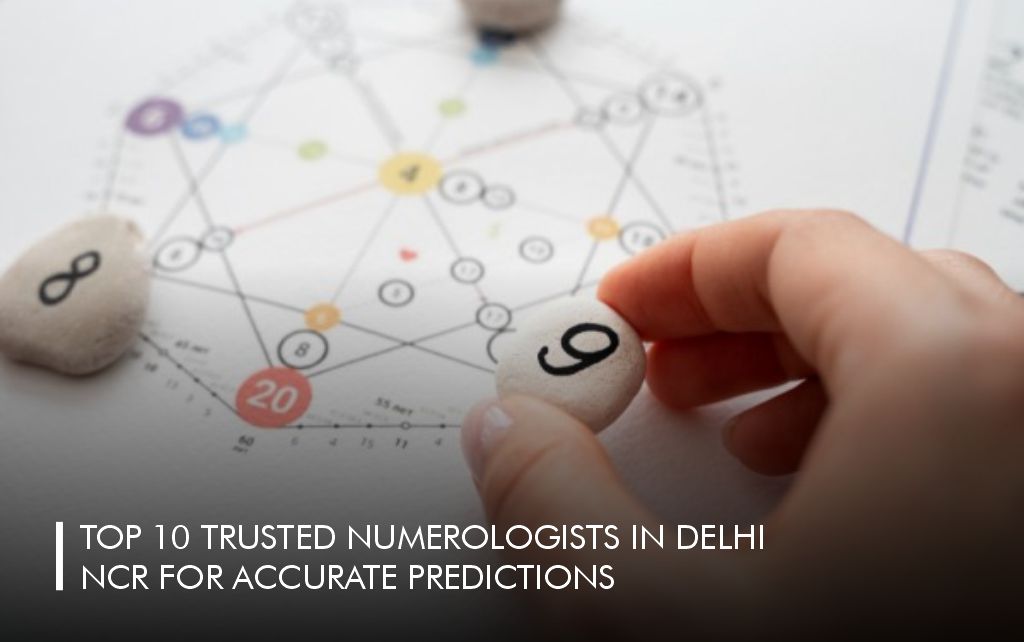Creating a home theater involves careful planning to ensure both image quality and viewing comfort. One key factor that is often overlooked is ceiling height. Whether you have a standard room or a lofty space, ceiling height directly affects projector placement, screen size, and overall viewing experience. XTEN-AV highlights the importance of factoring ceiling height into your design to achieve a Perfect Projector Layout that maximizes both aesthetics and performance.
Introduction
Many home theater enthusiasts focus on projector resolution, screen size, and sound systems, but fail to consider how ceiling height impacts their setup. A projector positioned too high or too low can result in distorted images, awkward viewing angles, and even eye strain. On the other hand, a well-planned layout that accounts for ceiling height ensures optimal throw distance, correct image alignment, and a comfortable cinematic experience.
Understanding how ceiling height interacts with projector placement, lens shift, and seating arrangements is essential for creating a theater that feels professional and immersive. This guide explores the key considerations for integrating ceiling height into your Perfect Projector Layout.
Why Ceiling Height Matters
Ceiling height influences several aspects of your home theater:
-
Projector Placement: Determines how far above the screen the projector can be mounted and affects lens shift requirements.
-
Viewing Angles: Higher ceilings may require tilt adjustments to avoid a steep viewing angle that can cause neck strain.
-
Image Geometry: Incorrect placement relative to the screen can cause keystone distortion and uneven brightness.
-
Accessibility: Ceiling-mounted projectors need to be reachable for maintenance or adjustments.
By carefully considering ceiling height, you can avoid common mistakes that compromise image quality and comfort.
Step 1: Measure Your Room Accurately
Start by measuring your room’s height from floor to ceiling. Include any obstructions such as beams, ceiling fans, or recessed lighting that could interfere with projector installation. Record the distance from the screen location to potential projector mounts on the ceiling.
XTEN-AV recommends creating a digital floor plan to visualize projector placement, screen size, and seating positions. Accurate measurements are crucial for determining the ideal throw distance and ensuring your projector can display the full image without obstruction.
Step 2: Determine Optimal Throw Distance
Throw distance is the distance between the projector lens and the screen. Ceiling height can affect where the projector is mounted, which in turn influences the throw distance.
-
Standard Ceiling Height (8 to 9 feet): Most projectors can be mounted on the ceiling without requiring extreme lens adjustments. Standard throws usually work well.
-
High Ceilings (10 feet or more): May require extended lens shift or longer throw projectors to keep the image aligned with the screen. Consider adjustable mounts or ceiling drop kits.
-
Low Ceilings (less than 8 feet): Short-throw or ultra-short-throw projectors are ideal, as they allow large images from minimal distances without obstructing the space.
Selecting a projector suited to your ceiling height ensures you can achieve the desired screen size and maintain a comfortable viewing angle.
Step 3: Use Lens Shift and Keystone Correction
Ceiling height often dictates whether you need lens shift or keystone correction to achieve a Perfect Projector Layout.
-
Lens Shift: Allows you to adjust the image vertically or horizontally without moving the projector. It is particularly useful for high ceilings where the projector must be mounted above the screen.
-
Keystone Correction: Digitally adjusts trapezoidal distortion caused by off-angle placement. While helpful, excessive keystone correction can reduce image quality, so physical placement should be prioritized.
Choosing a projector with generous lens shift options reduces the need for digital correction and maintains sharpness and brightness across the screen.
Step 4: Select the Right Mounting Hardware
Ceiling mounts are essential for securing projectors in rooms with varying ceiling heights. Consider mounts that offer:
-
Adjustable Height and Tilt: Accommodates both low and high ceilings.
-
Swivel Capability: Allows lateral adjustment to center the image perfectly.
-
Cable Management Channels: Keeps power and HDMI cables organized and hidden for a clean installation.
Quality mounts prevent sagging, misalignment, or vibration, ensuring the projector stays in place and performs optimally.
Step 5: Consider Seating Position and Viewing Angle
Ceiling height affects how viewers perceive the image. A projector mounted too high may force viewers to tilt their heads upward, causing discomfort during long viewing sessions.
-
Ideal Eye Level: The center of the screen should be roughly at eye level from your primary seating position.
-
Screen Tilt: Some high-mounted projectors allow minor tilts to align the image correctly with viewers.
-
Distance from Screen: Ensure seating is far enough to avoid image distortion or pixelation, depending on the projector’s resolution and screen size.
XTEN-AV recommends testing seating positions before finalizing projector height to ensure comfortable and immersive viewing.
Step 6: Plan for Maintenance and Upgrades
Ceiling-mounted projectors require occasional maintenance, such as cleaning filters or replacing bulbs. High ceilings can make access challenging.
-
Use Drop-Down Mounts: Lower the projector safely for maintenance without ladders.
-
Install Accessible Power Outlets: Ensure you can disconnect or replace equipment easily.
-
Allow Room for Future Upgrades: Leave extra space to accommodate larger projectors or lens changes.
Planning ahead minimizes disruptions and ensures your home theater remains functional over time.
Step 7: Optimize Room Lighting
Ceiling height also affects how light behaves in the room. Higher ceilings can increase ambient light reflections, impacting image contrast and brightness.
-
Use Dimmable Lighting: Allows you to adjust brightness for optimal viewing.
-
Install Blackout Curtains: Reduces external light for daytime viewing.
-
Consider Ceiling Treatments: Acoustic panels or dark paint can help improve contrast and sound quality.
Proper lighting ensures the projector delivers vivid images regardless of room height.
Conclusion
Ceiling height is a critical factor in achieving a Perfect Projector Layout. It impacts projector placement, throw distance, lens adjustments, and viewing comfort. By measuring your space accurately, selecting the right projector and mount, and planning for seating and lighting, you can create a home theater that is both visually stunning and ergonomically comfortable.
XTEN-AV’s expertise in AV design ensures your home theater performs at its best while accommodating current needs and future upgrades. With careful planning and attention to ceiling height, your home theater can deliver an immersive, professional-grade experience for years to come.
Read more: https://topbizlists.com/projector-layout-for-corner-rooms-or-odd-wall-shapes/