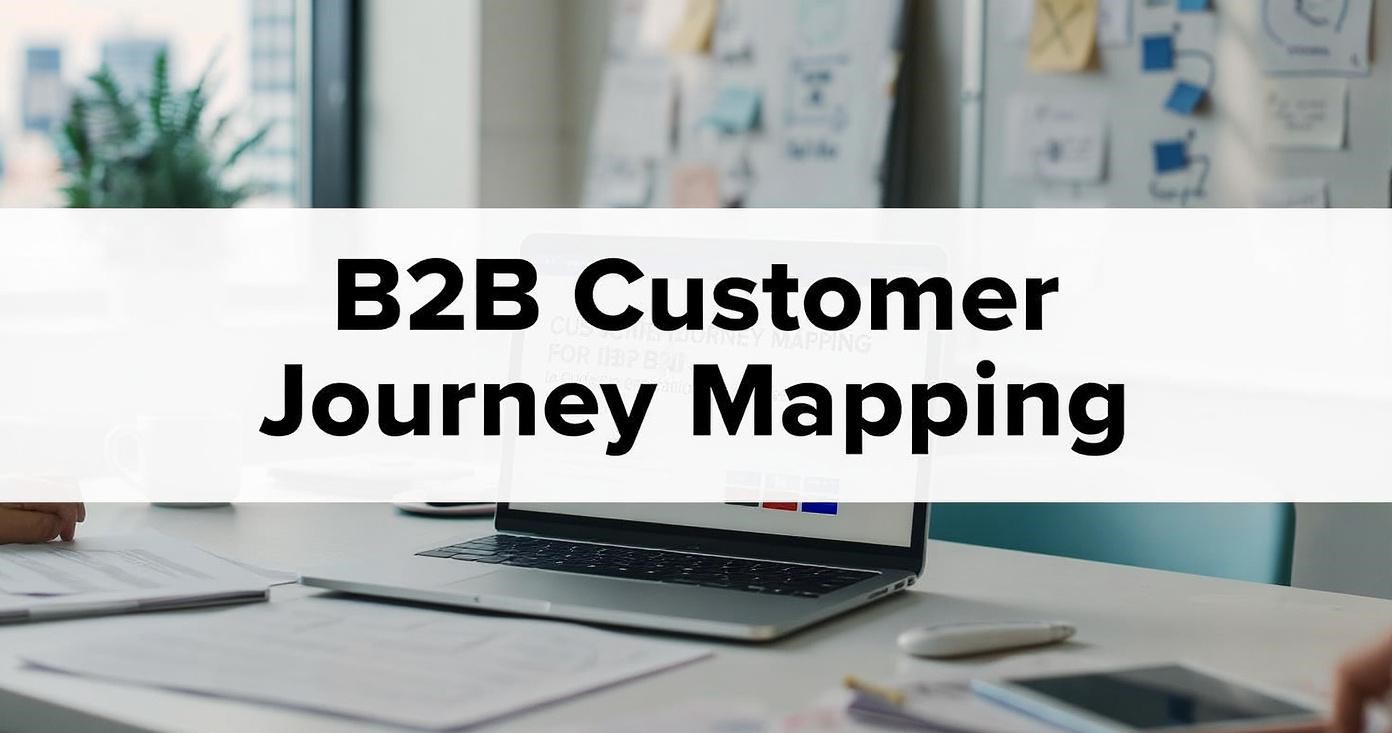Introduction
In today’s fast-paced business environment, building and maintaining strong customer relationships is no longer optional—it’s essential. As customer expectations continue to evolve, organizations must adopt systems that not only manage data efficiently but also empower teams to deliver personalized, consistent experiences. This is where Customer Relationship Management (CRM) systems come in.
A CRM system serves as the central hub for all customer information, helping businesses streamline communication, track interactions, and automate processes across departments. However, investing in CRM software alone doesn’t guarantee success. The real transformation happens through effective planning, execution, and adoption—collectively known as CRM software implementation.
In this comprehensive guide, Intwo Temp explores every stage of implementing a CRM, from defining business goals to post-deployment optimization. Whether you’re a small startup or a large enterprise, understanding these steps will help ensure your CRM delivers maximum value to your organization.
1. Understanding the Role of a CRM System
A Customer Relationship Management system is designed to centralize and manage customer data, sales pipelines, marketing activities, and service interactions. With a CRM in place, businesses gain a unified view of their customers, enabling better communication and decision-making.
Modern CRMs are far more advanced than simple contact databases. They integrate with other tools such as marketing automation software, email platforms, accounting systems, and even social media channels. This interconnected approach allows teams to collaborate seamlessly and ensures that customer data is always accurate and up to date.
The true value of a CRM lies in its ability to provide actionable insights—helping sales teams identify opportunities, marketing teams target the right audience, and service teams deliver faster resolutions.
2. Why CRM Implementation Matters
A CRM implementation isn’t just a technology upgrade—it’s a strategic business transformation. Done correctly, it aligns your people, processes, and technology around a single goal: improving the customer experience.
Some of the key benefits of successful CRM adoption include:
-
Enhanced Customer Insights: Access detailed customer histories, preferences, and behavior patterns in one place.
-
Increased Efficiency: Automate repetitive tasks such as lead follow-ups, email campaigns, and reporting.
-
Improved Collaboration: Sales, marketing, and service teams can work from the same source of truth.
-
Better Forecasting and Reporting: Gain real-time visibility into your sales pipeline and performance metrics.
-
Stronger Customer Relationships: Deliver personalized experiences that foster loyalty and repeat business.
By aligning these advantages with your company’s strategic objectives, you set the foundation for long-term growth and stronger customer connections.
3. Key Stages of CRM Software Implementation
Implementing a CRM system is not a one-time project; it’s a continuous process that involves planning, execution, and optimization. Here’s a step-by-step look at the core stages of implementation:
Stage 1: Define Your Goals and Requirements
Before choosing a CRM platform, clearly define your business goals. Are you aiming to improve lead management, streamline sales processes, or enhance customer service? Document these objectives and identify the specific features that will support them.
This stage should also involve gathering input from different departments—sales, marketing, customer service, and IT—to ensure all needs are considered. By doing so, you create a unified vision of what success looks like for your CRM project.
Stage 2: Choose the Right CRM Solution
Not all CRMs are created equal. Each platform offers unique functionalities, integrations, and pricing models. When selecting a CRM, consider factors such as:
-
Ease of use and user interface
-
Integration with existing tools
-
Scalability for future growth
-
Vendor reputation and customer support
-
Data security and compliance features
Popular CRM solutions like Salesforce, HubSpot, Microsoft Dynamics 365, and Zoho CRM each serve different business needs. The key is to select a system that aligns with your workflow and long-term strategy.
Stage 3: Plan the Implementation Strategy
A successful implementation requires detailed planning. Create a roadmap that outlines timelines, milestones, budgets, and responsibilities. Define the project team, including internal stakeholders and external consultants if needed.
This is the stage where change management becomes critical. Communicate clearly with your employees about the purpose of the new system, what to expect, and how it will improve their day-to-day work. Early engagement helps reduce resistance and fosters a positive adoption mindset.
Stage 4: Data Migration and System Configuration
Transferring existing customer data into the new CRM can be one of the most complex steps. It’s essential to clean your data before migration—remove duplicates, update outdated information, and ensure consistency.
Once the data is ready, configure the CRM according to your business needs. Customize workflows, dashboards, and fields to match your processes. Proper configuration ensures that your team gets accurate insights and seamless usability from day one.
Stage 5: Training and User Adoption
Even the most advanced CRM is only as effective as the people using it. Provide comprehensive training to all users, focusing on how the system supports their daily tasks. Encourage hands-on sessions and create user guides or quick reference materials.
It’s also beneficial to identify “CRM champions” within each department—employees who can advocate for the tool and assist others. When your team sees the system as a helpful ally rather than an added burden, adoption rates soar.
Stage 6: Testing and Quality Assurance
Before going live, conduct thorough testing. Check that all integrations work correctly, workflows trigger as expected, and reports generate accurate data. Involve real users in testing so they can provide feedback on usability and functionality.
Fixing issues at this stage prevents bigger problems later. Once the system performs smoothly, you can proceed to launch with confidence.
Stage 7: Go Live and Post-Implementation Support
After the launch, monitor performance closely. Gather feedback, track user behavior, and identify any pain points. Provide continuous support and regular updates to maintain momentum.
This phase is where many businesses stop—but ongoing improvement is crucial. Periodically review your CRM processes, add new features as needed, and adjust configurations to meet evolving business needs.
At this stage, your team will start realizing the tangible benefits of CRM software implementation, such as improved efficiency, better collaboration, and more informed decision-making.
4. Common Challenges and How to Overcome Them
Even well-planned CRM projects can face obstacles. Here are some of the most common challenges—and how to address them effectively:
-
Resistance to Change: Employees may be hesitant to adopt new tools. Mitigate this through transparent communication, involvement, and proper training.
-
Poor Data Quality: Inconsistent or inaccurate data undermines CRM effectiveness. Regular data audits and maintenance are essential.
-
Lack of Clear Objectives: Without defined goals, it’s hard to measure success. Set measurable KPIs before implementation begins.
-
Inadequate Training: Users who don’t understand the system won’t use it properly. Invest in ongoing training programs and easy access to support.
-
Insufficient Executive Support: Leadership buy-in is crucial. When senior management champions the CRM initiative, adoption across teams improves significantly.
Addressing these challenges early can help you avoid costly delays and ensure your CRM delivers on its promise.
5. Measuring Success After Implementation
Once your CRM is fully deployed, measuring its success helps ensure continuous improvement. Use metrics such as:
-
User Adoption Rates: Track how many employees actively use the CRM.
-
Sales Conversion Rates: Compare before-and-after results to see improvements in deal closures.
-
Customer Retention and Satisfaction: Monitor how effectively the CRM supports relationship-building.
-
Operational Efficiency: Evaluate reductions in manual tasks and data entry time.
-
Revenue Growth: Analyze how CRM insights contribute to increased sales and profitability.
By regularly reviewing these metrics, you can refine your strategies and extract maximum value from your investment.
6. How Intwo Temp Supports Your CRM Journey
At Intwo Temp, we understand that technology alone isn’t enough to transform your customer relationships. Our team focuses on aligning CRM systems with your business strategy, ensuring every implementation delivers measurable results.
We guide you through every phase—assessment, design, deployment, and optimization—so your organization can enjoy faster adoption, smoother operations, and stronger customer engagement. With a proven track record in digital transformation, Intwo Temp is your trusted partner for implementing scalable, future-ready CRM solutions.
Conclusion
Implementing a CRM system is a transformative step toward improving customer engagement, operational efficiency, and long-term profitability. By following a structured approach—defining goals, choosing the right platform, ensuring data quality, and supporting user adoption—you lay the groundwork for sustained success.
Remember, CRM software implementation is not just about installing a tool—it’s about changing how your organization interacts with customers at every touchpoint. With the right strategy and expert support from Intwo Temp, your business can turn customer data into lasting relationships and competitive advantage.