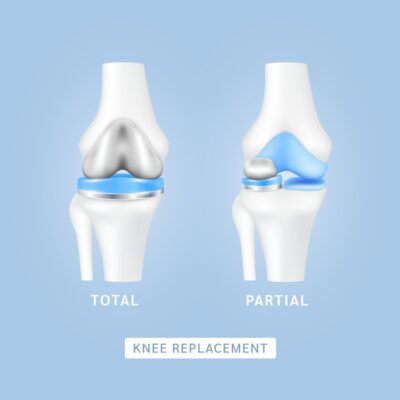Working from home has become a new norm for many professionals. While it offers convenience and flexibility, it also comes with a hidden cost: neck pain. Poor posture, non-ergonomic setups, and long hours of screen time are leading to a growing number of people experiencing chronic neck stiffness, soreness, and even nerve-related pain.
According to Dr. Gautam Arora, a leading neurologist and pain management specialist at Neurology and Pain Management Clinic (NPMC) in Delhi, neck pain is now one of the most common complaints among remote workers. Fortunately, with a few smart adjustments and healthy habits, you can reduce your risk and enjoy a pain-free workday.
Here’s how to protect your neck health while working from home—straight from Dr. Arora’s clinical experience.
Understanding Why Neck Pain Happens at Home
“Unlike a structured office environment, most homes are not designed for full-time desk work,” explains Dr. Arora. Dining chairs, sofas, and even beds are being used as workstations. These make-shift setups cause poor posture, leading to forward head posture, rounded shoulders, and excessive strain on the cervical spine.
When your head leans forward just a few inches, it increases the load on your neck muscles and spine significantly. Over time, this unnatural alignment can lead to muscle fatigue, nerve compression, and even disc problems.
Ergonomics: Build a Neck-Friendly Workspace
The first and most crucial step is to create an ergonomic workstation. Dr. Arora suggests the following setup tips:
-
Chair with back support: Choose a chair that supports the natural curve of your spine. Your feet should be flat on the ground, with your knees at a 90-degree angle.
-
Screen at eye level: Your laptop or monitor should be at eye level so you’re not constantly looking down. Use a laptop stand or stack books to raise it.
-
Keyboard and mouse placement: Keep them at elbow height so your shoulders remain relaxed. Avoid reaching or hunching.
-
Proper lighting: Straining your eyes often results in poor posture. Ensure adequate lighting to prevent slouching forward.
A well-aligned setup can significantly reduce neck strain and promote long-term spine health.
Take Movement Breaks Every 30–45 Minutes
Prolonged sitting is one of the main culprits behind neck and back pain. Dr. Arora advises taking short, frequent breaks:
-
Stand up and stretch every 30 to 45 minutes.
-
Walk around the room or do a light chore.
-
Do simple neck rolls, shoulder shrugs, and arm circles to keep the muscles engaged.
“These micro-breaks may seem small, but they help in maintaining blood flow and preventing muscle stiffness,” says Dr. Arora.
Watch Your Posture—Even When Relaxing
Many people sit upright at their desks but forget about posture when taking calls, texting, or watching videos. Tech neck, a modern-day issue, results from bending your head forward while using your phone or tablet.
To avoid it:
-
Hold devices at eye level instead of in your lap.
-
Avoid slouching or leaning your head forward when reading or texting.
-
Use voice-to-text or hands-free features when possible.
Also, avoid working from bed. It may feel comfortable, but the lack of support puts your neck and spine in awkward angles.
Use Supportive Tools and Accessories
Sometimes, all you need is a small upgrade to improve comfort:
-
Neck pillows for support while sitting for long hours.
-
Standing desks or adjustable laptop tables to alternate between sitting and standing.
-
Lumbar and neck support cushions to maintain proper alignment.
-
Blue light glasses to reduce eye strain and help prevent posture-induced neck pain.
Incorporate Neck-Friendly Exercises
Dr. Arora recommends incorporating light exercises and stretches into your daily routine to strengthen the neck and upper back muscles:
-
Chin Tucks – Sit upright, tuck your chin in slightly to create a double chin, hold for 5 seconds, and repeat 10 times.
-
Neck Rotations – Gently turn your head from left to right and hold for 10 seconds on each side.
-
Shoulder Blade Squeeze – Sit upright, squeeze your shoulder blades together, hold for 5 seconds, and release.
-
Wall Angels – Stand against a wall, raise your arms like you’re making a goalpost, and slowly raise and lower them.
These exercises improve posture, reduce tension, and strengthen the muscles that support your neck.
Manage Stress to Reduce Muscle Tension
Work-from-home routines can increase emotional and mental stress, which often manifests physically as tight neck and shoulder muscles. Practising stress-reducing techniques can lower this tension:
-
Deep breathing
-
Mindfulness meditation
-
Progressive muscle relaxation
-
Listening to calming music
-
Regular physical activity
When you’re less stressed, your muscles remain relaxed, reducing the risk of pain.
When to Seek Medical Help
If your neck pain becomes persistent, worsens with time, or is accompanied by symptoms like numbness, tingling in the arms, or headaches, it’s time to consult a specialist.
Dr. Gautam Arora and his team at NPMC offer a range of non-surgical treatments, including:
-
Trigger point injections
-
Nerve blocks
-
Physiotherapy referrals
-
Advanced imaging and diagnosis
-
Lifestyle modification plans
“Our approach is not just to treat the pain but to understand the root cause,” says Dr. Arora. “A personalised treatment plan helps restore function and prevent recurrence.”
Conclusion: Protect Your Neck, Protect Your Productivity
Working from home doesn’t have to mean living with chronic neck pain. With a few mindful changes and a commitment to posture and movement, you can protect your cervical spine and enhance your overall comfort and productivity.
For persistent or severe neck issues, early intervention is key. Book an appointment with Dr. Gautam Arora at Neurology and Pain Management Clinic (NPMC) and take the first step toward a pain-free, healthier work-from-home life.