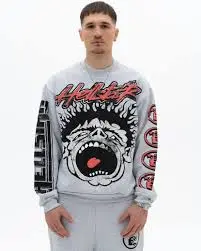How to Build a Property Website Without Losing Your Mind or Money
Curious how Real Estate Website Development works? Learn key steps, costs & tips from top web development companies in the USA. Start building today!
If you’ve ever hunted for a house online, you’ve probably run into at least one real estate website that made you want to slam your laptop shut.
Maybe the listings were outdated. Maybe the “Contact Agent” button didn’t work. There was nothing to go deeper into the research. There were no high-quality visuals (photos and virtual tours), maybe the site wasn’t responsive. Maybe it lacked interactive maps. The lead capture forms were missing. Or the agent/agency profiles were incomplete. Or maybe it was just so slow you aged five years waiting for a photo of a kitchen.
And now, here you are, thinking of building a real estate website yourself!
Because in 2025, your website is your handshake, your first impression, and if built right, it will become your hardest-working salesperson.
But where do you even begin?
I’ve helped realtors, brokers, and startups walk this road. So today, we’ll skip the tech jargon and talk like real people. We’ll dive into what real estate website development looks like step by step, cost by cost, with some real talk in between.
Why Does Every Real Estate Business Need A Website
A friend of mine, a broker in Arizona, used to rely solely on referrals and property portals. Then, during the pandemic, traffic to those portals tanked. He finally invested in a custom site.
Guess what happened next? Within three months, leads tripled. He had complete control over branding, listings, and SEO. He stopped paying commissions to third-party portals. Freedom never looked so good.
Let me make you understand the process.
What Kind of Real Estate Site Should You Build?
You don’t build a cabin the same way you build a skyscraper. The same goes for websites. There are a few types of real estate websites, and each has its blueprint:
- Agent Portfolio Website
Such a website is perfect for sole agents. It contains a clean layout, personal branding, current listings, a contact form, and maybe a blog. - Real Estate Listings Portal
Similar to Zillow or MagicBricks. These platforms aggregate listings from multiple sellers, and usually have features like user accounts, saved searches, and filters galore. - Rental or Booking Platforms
Airbnb-style sites, tailored to short-term or long-term rentals. Users need calendars, booking flows, and payment integration. - Commercial Real Estate Sites
Focused on industrial, retail, or office spaces. Buyers here care more about ROI than backyard patios.
Before writing a single line of code, get clear on who you’re building for. That alone will save you thousands.
What Makes A Real Estate Website Good?
If your website doesn’t help people find, view, and inquire about properties easily, it’s not doing its job. Here are the must-haves:
- Search and Filtering That Works: Nobody wants to scroll through 173 listings that don’t match their criteria.
- High-Resolution Images + Virtual Tours: If a picture is worth a thousand words, a 3D tour is worth a dozen showings.
- Mobile Responsiveness: Over 60% of users browse homes on their phones while binge-watching Netflix.
- Google Map Integration: Because “two blocks from downtown” doesn’t mean much unless you can see it.
- Contact Forms That Go Somewhere: Yes, people still want to talk to humans.
- Listing Sync via MLS/IDX (for US Markets): Essential if you want your listings to stay fresh and accurate. Real tools, built fast and built to scale.
I once audited a site where the listings hadn’t been updated in over a year. One of them? Already demolished. Not exactly a confidence booster. Turns me off.
Choosing A Website Development Company
This is where many go wrong. They Google “web development company,” hire the cheapest one, and six months later… they’re back at square one.
Not every developer understands real estate. You need a web development agency that’s built property sites before—or at least understands how property search, filtering, and MLS work.
Ask them: (1) Have you integrated MLS or IDX before? (2) Can you make it SEO-optimized and mobile-first? (3) Will I be able to update listings myself?
If you’re in the States, working with web development companies in the USA has its perks, like timezone alignment, familiarity with local compliance laws, and easier collaboration.
But if you’re budget-conscious, outsourcing isn’t off the table. Just make sure communication doesn’t suffer.
Step-by-Step: How To Build A Real Estate Website
Let’s break it down. No fluff. Just steps.
- Step 1: Set Your Goals
Who are you targeting – buyers, sellers, renters? What kind of listings? Residential? Commercial? - Step 2: Pick the Right Development Partner
Choose a web development company with relevant experience. Ask for a roadmap, not just a price quote. - Step 3: Plan the Structure
Think: homepage, listing pages, individual property pages, contact page, and maybe a blog. Sketch it out on paper if you must. - Step 4: Design + Prototype
Tools like Figma or Adobe XD are your friends here. Focus on UX. Keep it clean, not cluttered. - Step 5: Build It
The developers do their magic here—front end, back end, CMS, database, API integrations, the whole shebang. - Step 6: Test It Like Crazy
Try every feature. Break things. Click the wrong buttons. If a visitor can mess it up, you want to find out first. - Step 7: Launch + Promote
Go live. Submit it to Google. Share on social media. Run ads if needed. Don’t just “set it and forget it.”
Real Estate Website Development Costs
Let’s rip the Band-Aid off. It’s not cheap, but it’s an investment.
|
Type of Site |
Estimated Cost (USD) |
Timeframe |
|
Basic Agent Site |
$2,000 – $5,000 |
2–4 weeks |
|
Listings Platform |
$8,000 – $20,000 |
6–10 weeks |
| Full Real Estate Portal | $25,000+ |
12+ weeks |
The biggest cost drivers? Custom features, third-party integrations (like MLS), user dashboards, plus content!
One of my previous clients spent $12k building a platform… but left the property descriptions blank. Users bounced faster than a rubber ball. If you want your site to perform, don’t skimp on the small stuff.
Extra Features Worth Considering
- AI Chatbots for Property Search
- Mortgage Calculators
- Saved Searches + Email Alerts
- User Reviews on Listings
- Blog or Resources Section for SEO
But please don’t add features just to show off. Add what helps your users.
Parting Thought: Is It Worth It?
Would you ever show a home to a client in torn jeans and flip-flops? No? Then why let your digital presence look like it was built in 2006?
A well-made real estate site builds trust, attracts leads, and works while you sleep. Yes, it’s a commitment. Yes, it takes money and patience. But so does real estate itself.
And in a market where first impressions are often digital, it’s not just worth it, but crucial.