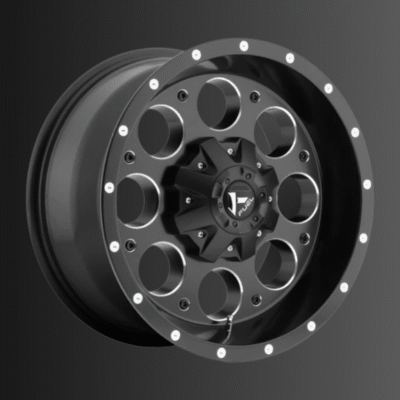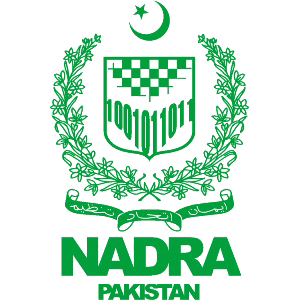Staying connected to the market at all times can be challenging, especially when you are away from your desk. Fortunately, alerts and notifications inside MetaTrader 4 can keep you updated without needing to constantly watch your charts. Whether you are waiting for a price level to be reached or a position to close, these tools help maintain control even when you are not actively trading.
Choosing Alert Types That Fit Your Strategy
MetaTrader 4 offers different alert types to suit various needs. You can set price-based alerts that trigger when a symbol hits a specific level. There are also time-based alerts and event alerts tied to economic news or trading signals. These can be configured to display a message, play a sound, or even send an email or mobile notification.
Creating Price Alerts on the Chart
To create a simple price alert, right-click on the chart near your desired level and select “Trading,” then “Alert.” A small icon will appear at that price level. You can move this alert up or down manually. This method provides quick access and keeps your focus on chart action. Within MetaTrader 4, this visual process is often preferred by traders who use key zones or breakout levels in their setups.
Configuring Alert Parameters for Accuracy
For more control, open the Terminal window and click the “Alerts” tab. Right-click and choose “Create.” A window will open where you can define the alert’s symbol, condition, value, and action. You can also set how often the alert repeats and if there should be a timeout. These features are particularly useful for traders who monitor multiple instruments in MetaTrader 4 and want to be alerted to specific conditions across the board.
Linking Alerts to Email or Mobile Devices
To receive alerts via email or push notification, you need to configure a few settings. Go to “Tools,” then “Options,” and select the “Email” or “Notifications” tab. Enter your email server details or mobile MetaQuotes ID. Once this is set, alerts can be pushed directly to your phone or inbox, keeping you informed without needing to be logged into MetaTrader 4.
Using Sound Alerts for Immediate Action
Sound alerts are helpful when you are near your workstation but focused on other tasks. The platform includes a default sound for alerts, but you can customize it by uploading your own audio files to the terminal’s Sounds folder. This adds a layer of personalization and ensures the alert gets your attention when something important happens on your chart.
Monitoring and Managing Active Alerts
The “Alerts” tab in the Terminal window displays all active alerts. You can edit or delete any of them with a right-click. You may find it useful to review this section at the start of each session to ensure your alerts match your current strategy. Deleting outdated or unnecessary alerts keeps your platform tidy and avoids distractions from irrelevant notifications in MetaTrader 4.
Combining Alerts with Pending Orders
Many traders use alerts as a signal to review a setup before entering a trade. For example, if you set a Buy Limit order, you can also place an alert a few pips before the order is triggered. This gives you time to review the conditions and decide whether to keep or adjust the order. MetaTrader 4 supports this kind of layered decision-making without cluttering your workflow.