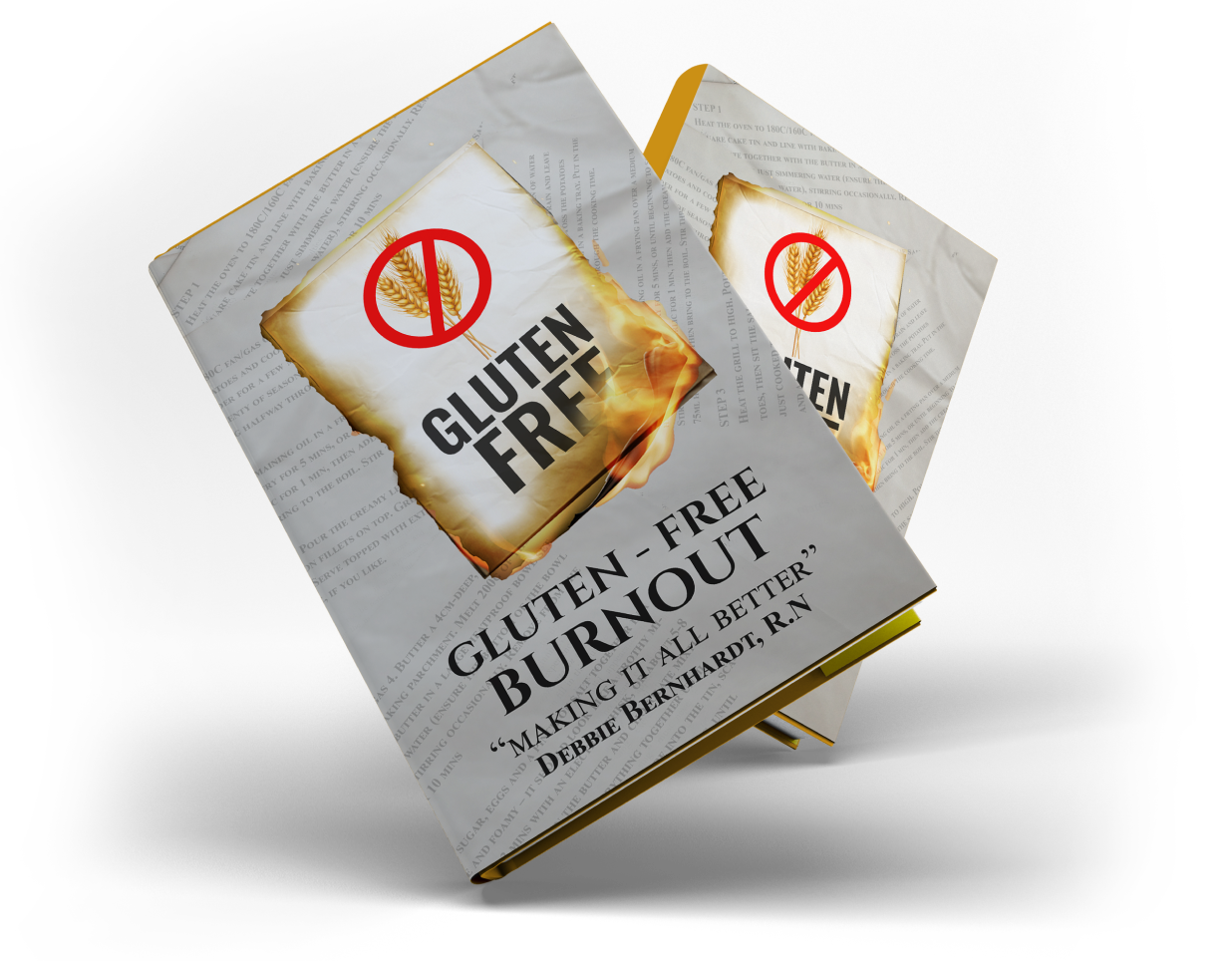3D design has become a critical component of modern engineering, architecture, product development, and interior design. Professionals rely on precise modeling tools to visualize concepts, simulate real-world scenarios, and streamline production processes. While AutoCAD has long been a leading choice in the industry, many designers are now exploring free or cost-effective Autocad alternative solutions that offer robust 3D modeling capabilities without the high subscription costs or steep learning curve. This blog highlights the top AutoCAD alternatives for 3D design professionals and explains why they are gaining popularity in the industry.
Why 3D Design Professionals Seek AutoCAD Alternatives
AutoCAD is comprehensive, but several factors motivate professionals to consider alternatives:
-
Cost Efficiency: Subscriptions for AutoCAD can be expensive for freelancers, startups, or small firms.
-
Ease of Use: Some alternatives offer intuitive interfaces that reduce the learning curve for complex 3D modeling.
-
Specialized Features: Many alternatives provide advanced rendering, simulation, or parametric design tools tailored to 3D design workflows.
-
Cross-Platform Compatibility: Some solutions are available on Windows, macOS, Linux, or even browser-based, offering flexibility.
Choosing the right Autocad alternative ensures professionals can maintain productivity and accuracy without investing heavily in software.
Key Features to Look for in a 3D CAD Tool
When evaluating AutoCAD alternatives for 3D design, professionals should consider the following features:
-
3D Modeling Capabilities: Ability to create complex shapes, surfaces, and assemblies.
-
Parametric and Constraint-Based Design: Modify dimensions and relationships dynamically.
-
Rendering and Visualization: High-quality visualizations for presentations or simulations.
-
File Compatibility: Support for DWG, DXF, STL, OBJ, and other industry-standard formats.
-
Collaboration and Integration: Cloud storage, version control, and compatibility with project management software.
-
Support and Resources: Access to tutorials, documentation, and active user communities.
Top AutoCAD Alternatives for 3D Design Professionals
1. FreeCAD
FreeCAD is an open-source 3D modeling tool widely adopted by professionals in engineering and product design:
-
Parametric Modeling: Easily adjust dimensions and constraints, ideal for mechanical and architectural designs.
-
Modular Architecture: Customize with workbenches for specific tasks like architecture, interior design, or product modeling.
-
3D Simulation: Test and validate models before production.
-
Cost-Free: FreeCAD is open-source, making it an accessible Autocad alternative for startups and freelancers.
FreeCAD is particularly suitable for professionals who need precise parametric modeling without investing in expensive software.
2. Blender
Blender is a powerful, open-source 3D design tool commonly used in animation, visual effects, and product design:
-
Advanced 3D Modeling: Sculpt, model, and create complex geometries with ease.
-
Rendering and Animation: Includes cycles and Eevee render engines for photorealistic results.
-
Python Scripting: Automate repetitive tasks and create custom tools.
-
Community Support: A vast library of tutorials, plugins, and forums.
Blender serves as a versatile Autocad alternative for designers focused on visualizations, animations, and 3D printing.
3. SketchUp Pro
SketchUp Pro is widely used in architecture, interior design, and construction for its intuitive 3D modeling capabilities:
-
Push-Pull Modeling: Quickly create and modify 3D shapes.
-
3D Warehouse: Access pre-built components such as furniture, fixtures, and building elements.
-
Integration Options: Compatible with CAD and BIM tools for seamless workflow.
-
Visualization Tools: Create realistic renderings and walkthroughs.
SketchUp Pro is a popular Autocad alternative for professionals who want quick, precise 3D modeling and visualization.
4. BricsCAD
BricsCAD offers a professional-grade CAD solution that includes both 2D drafting and 3D modeling features:
-
DWG Compatibility: Full support for DWG files ensures seamless collaboration with AutoCAD users.
-
3D Parametric Modeling: Create and edit complex shapes with constraints.
-
Sheet Metal and BIM Modules: Additional features for specific industries.
-
Affordable Pricing: Lower cost compared to traditional AutoCAD licenses.
BricsCAD is a reliable Autocad alternative for professionals who need a comprehensive CAD solution for both 2D and 3D work.
5. Fusion 360
Fusion 360, by Autodesk, is a cloud-based CAD, CAM, and CAE tool suitable for product design and engineering:
-
3D Modeling and Simulation: Create complex assemblies and simulate real-world performance.
-
Collaboration Tools: Cloud-based design allows team collaboration and version control.
-
Integrated CAM: Prepare designs for manufacturing directly from the platform.
-
Flexible Licensing: Free licenses for students, educators, and startups.
Fusion 360 is an advanced Autocad alternative for professionals focusing on industrial design, mechanical engineering, and prototyping.
How to Choose the Right AutoCAD Alternative for 3D Design
Step 1: Identify Project Needs
-
Determine whether your work focuses on architectural, mechanical, interior, or product design.
-
Assess whether advanced rendering, simulation, or parametric modeling is required.
Step 2: Test Usability and Features
-
Download trial versions to explore interfaces and toolsets.
-
Work on sample projects to evaluate performance, workflow, and stability.
Step 3: Evaluate Collaboration and Compatibility
-
Check compatibility with DWG, STL, OBJ, and other formats.
-
Ensure the software integrates with project management or BIM tools if needed.
Step 4: Consider Learning Resources
-
Access tutorials, forums, and official documentation to reduce the learning curve.
-
Join professional communities for tips, templates, and shared resources.
Step 5: Assess Long-Term Viability
-
Confirm regular updates and ongoing support from developers or the community.
-
Evaluate plugin availability and customization options for future growth.
Benefits of Using AutoCAD Alternatives for 3D Professionals
-
Cost Savings: Many alternatives are free or significantly more affordable than AutoCAD.
-
User-Friendly Interfaces: Streamlined tools reduce the time required to create complex models.
-
Advanced 3D Capabilities: Create detailed, realistic models suitable for engineering or visualization.
-
Cross-Platform Flexibility: Work on multiple operating systems or cloud platforms.
-
Community and Support: Access to tutorials, templates, and active user communities for problem-solving.
Conclusion
3D design professionals require precise, reliable, and efficient CAD tools to bring their ideas to life. While AutoCAD remains an industry standard, alternatives such as FreeCAD, Blender, SketchUp Pro, BricsCAD, and Fusion 360 provide powerful features, affordability, and specialized tools tailored to different workflows.
Choosing the right Autocad alternative depends on your specific project requirements, industry focus, collaboration needs, and budget. By evaluating software usability, compatibility, and learning resources, professionals can select the ideal solution to enhance productivity, streamline workflows, and deliver high-quality 3D designs.
Free and commercial AutoCAD alternatives have made 3D design accessible to a broader audience, empowering professionals to create complex models, realistic visualizations, and functional prototypes efficiently while maintaining professional standards and cost-effectiveness.
Read more: https://repurtech.com/what-is-the-most-popular-autocad-alternative-among-professionals/