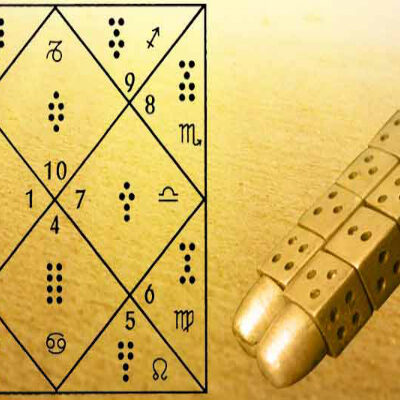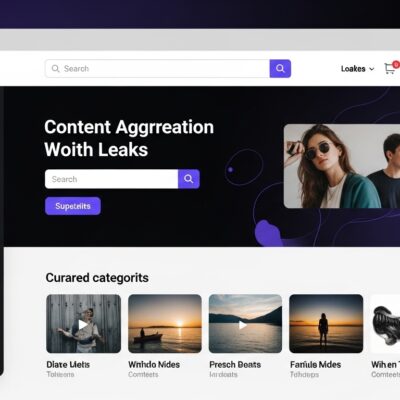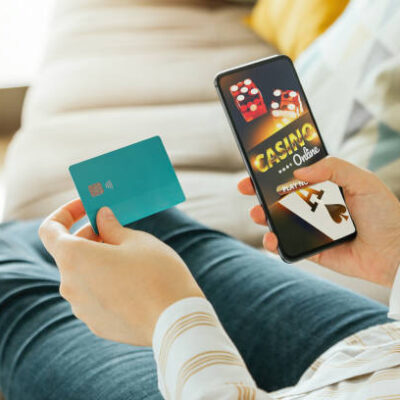As the world of audiovisual technology continues to advance, the tools we use to design AV systems must keep up. In 2025, AV integrators, consultants, and even beginners need software that does more than just draw lines and boxes. The right AV Design Software helps teams create precise, professional designs while saving time, improving collaboration, and avoiding costly mistakes. With so many options on the market, it is important to know what features matter most. In this blog, we will explore the top features you should look for in AV design software in 2025 to ensure your projects are efficient, accurate, and future-proof.
Why Choosing the Right AV Design Software Matters
AV systems today are more complex than ever. From networked audio and video over IP to hybrid meeting spaces and smart building integration, AV designs must account for many technologies working together. Using the right AV Design Software helps:
-
Visualize and plan systems accurately.
-
Automate repetitive tasks and reduce human error.
-
Generate clear documentation for installers, clients, and other stakeholders.
-
Simplify collaboration between teams, even across locations.
With the right features in place, AV design software becomes an essential tool rather than just another application.
Top Features to Look for in AV Design Software in 2025
Let’s break down the features that make AV design software powerful and practical in today’s environment.
1. AI-powered design assistance
One of the biggest trends in 2025 is the integration of artificial intelligence in AV Design Software. AI can:
-
Suggest device connections automatically based on best practices.
-
Flag potential errors or conflicts in your design before you move to installation.
-
Recommend products based on room size, system type, or budget.
These intelligent features help speed up the design process and support better decision-making, especially for teams handling multiple projects at once.
2. Extensive device libraries
A strong AV design software platform provides access to an up-to-date library of real-world AV products from leading manufacturers. This feature:
-
Ensures that your designs include accurate product dimensions, specs, and connection details.
-
Saves time spent creating or importing custom symbols.
-
Helps with equipment lists and purchasing.
Look for software that updates its libraries regularly and includes both popular brands and niche products.
3. Cloud-based collaboration
AV projects often involve many stakeholders, including integrators, consultants, architects, IT teams, and clients. Cloud-based AV Design Software allows:
-
Real-time collaboration and review from different locations.
-
Version control so teams can track changes and updates.
-
Easy sharing of designs without worrying about file compatibility.
This feature is essential for modern project workflows, especially with remote and hybrid teams.
4. Signal flow diagram automation
Creating accurate signal flow diagrams can be time-consuming. In 2025, the best AV design software offers automated signal flow tools that:
-
Draw connections between devices based on input and output types.
-
Update diagrams automatically when devices are added or removed.
-
Allow easy export of diagrams for documentation and installation teams.
This feature reduces manual effort and ensures clarity in your system designs.
5. Rack layout and cable management tools
Beyond signal flow, AV Design Software should help you plan physical layouts. Look for:
-
Rack builder tools that visualize equipment placement and spacing.
-
Cable management features that map connections and pathways.
-
Exportable rack elevation views for installers.
These tools help bridge the gap between design and installation, making projects smoother and more efficient.
6. Integration with CAD and BIM platforms
As AV systems increasingly integrate with building infrastructure, it is important that AV design software works well with architectural and engineering tools. Look for:
-
Compatibility with AutoCAD, Revit, and other CAD or BIM platforms.
-
The ability to import floor plans or export AV designs for inclusion in master drawings.
This ensures that your AV design fits seamlessly into the larger project without duplication of effort.
7. User-friendly interface
Even the most powerful software is no good if it is too complex for your team to use. The best AV Design Software combines advanced features with:
-
Intuitive drag-and-drop tools.
-
Clean, uncluttered design environments.
-
Helpful templates and wizards for common room types or systems.
A good interface reduces the learning curve and supports faster onboarding of new team members.
8. Custom reporting and documentation
Your software should make it easy to generate the documents you need for procurement, installation, and client handover. Key features include:
-
Automatic generation of bill of materials and equipment lists.
-
Customizable reports that match your company’s standards.
-
Clear, professional diagrams that can be shared with clients and partners.
Strong documentation tools help ensure that nothing gets lost in translation between design and delivery.
9. Scalability for different project sizes
Whether you are designing a small meeting room or a large convention center, your AV design software should scale to meet the project’s complexity. Look for:
-
The ability to handle both small and large system designs without performance issues.
-
Flexible licensing that allows your team to grow as needed.
-
Features that support multi-room or campus-wide designs.
Scalability helps ensure that your investment in software continues to deliver value as your business grows.
10. Strong technical support and training resources
Finally, make sure the software provider offers:
-
Responsive technical support to help with issues or questions.
-
A knowledge base, video tutorials, and other training tools.
-
Regular updates that keep the software secure and aligned with industry changes.
These resources make a big difference in how quickly your team can adopt and benefit from the software.
Conclusion
In 2025, AV Design Software is no longer just about drawing system diagrams. The best platforms combine smart features, collaborative tools, and automation to help AV professionals deliver accurate, efficient, and future-ready designs. When evaluating your options, focus on features that save time, reduce errors, and support your team’s workflow from start to finish. With the right software in place, you can design AV systems that impress clients, meet technical requirements, and support your business success for years to come.