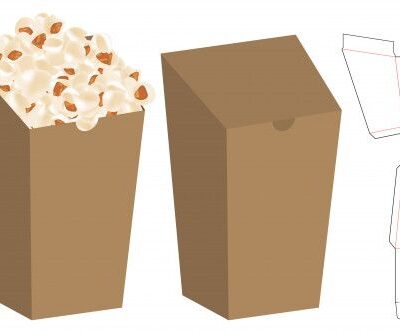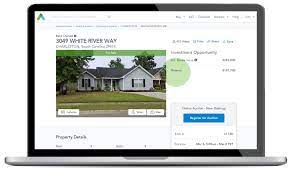In today’s competitive marketplace, every brand touchpoint matters. While QR codes have become a common tool for connecting offline and online content, their standard black-and-white format often blends into the background. That’s where Customized QR codes step in—transforming a simple scan into a branded, trust-building experience.
With the help of platforms like imqrscan creating visually appealing and functional QR codes has never been easier.
What Are Customized QR Codes?
Customized QR codes are tailored to include brand elements like logos, corporate colors, frames, and call-to-action messages. They serve the same purpose as regular QR codes—connecting users to websites, files, forms, or videos—but they do it with more visual appeal and professionalism.
Benefits of Customized QR Codes
📌 Brand Visibility and Trust
When users scan a QR code that reflects your brand’s identity, they instantly feel more secure. A branded QR code looks official and encourages higher scan rates.
📌 Better Engagement
Eye-catching designs make people more curious and willing to engage. Customized QR codes outperform standard codes when it comes to visual appeal.
📌 Multi-Platform Compatibility
Use them across packaging, flyers, posters, digital menus, business cards, and even social media. Their flexible design adapts easily to any medium.
📌 Dynamic and Trackable
Through imqrscan, you can generate dynamic QR codes that allow you to:
- Update the destination URL anytime
- Track scan locations, time, and device types
- Analyze real-time campaign performance
📌 Boosted Campaign ROI
Customization + analytics = smarter marketing. You’re not just reaching people; you’re learning how they interact.
Where to Use Customized QR Codes
- Hospitality: Add customized QR codes to hotel rooms for check-in info or concierge services.
- Retail: Use them on products to link to video tutorials, user guides, or upsell links.
- Healthcare: Offer patients access to digital prescriptions or feedback forms.
- Events: Use custom QR badges for attendee tracking, session guides, or post-event surveys.
- Education: Link students to resources, assignments, and feedback forms in a visually engaging way.
Real-World Use Cases
Customized QR codes are perfect for industries like:
-
Restaurants – Beautiful digital menu links with your theme and logo
-
Retail – QR codes on labels leading to product pages or discount coupons
-
Events – Stylish access passes with QR-linked schedules or location maps
-
Healthcare – Appointment QR codes with trusted branding
-
Education – Share resources, assignments, or feedback forms instantly
-
How to Create a Customized QR Code
Making your QR code look great takes just a few steps:
- Go to imqrscan.
- Select your QR code type (URL, text, menu, etc.)
- Enter your destination content
- Personalize your QR code using your logo, brand colors, and optional frames
- Generate and download the file
Use it instantly in print or digital materials!
FAQs About Customized QR Codes
1. What is a customized QR code?
A customized QR code is a QR code that includes personalized design elements such as your brand’s logo, colors, frames, and a call-to-action. Unlike standard black-and-white QR codes, these are visually appealing and help reinforce brand identity.
2. How do I create a customized QR code?
You can easily create one by visiting imqrscan. Just select the QR code type, enter your content (like a URL or menu), then customize the design using your brand logo, color palette, and style preferences.
3. Are customized QR codes still scannable?
Yes! When created properly—like those generated at Imqrscan—customized QR codes remain fully scannable across all modern devices and apps. The platform ensures your design never interferes with scan reliability.
4. Can I change the URL after printing my customized QR code?
If you use a dynamic QR code, yes! Dynamic codes allow you to change the destination URL anytime without reprinting the code. Imqrscan supports both static and dynamic QR codes.
5. Why should I use a customized QR code instead of a basic one?
Customized QR codes offer better branding, higher scan rates, and increased trust. They’re especially useful in marketing materials, product packaging, restaurant menus, and event promotions—where standing out matters.
6. Where can I use customized QR codes?
You can use them on business cards, flyers, posters, brochures, digital menus, receipts, packaging, websites, social media, and more. Their versatility makes them suitable for almost every industry.
7. Is it free to generate a customized QR code?
Yes! imqrscan allows you to generate customized QR codes for free. Premium features like dynamic tracking or high-res downloads may come with advanced plans.
8. Can I add my company logo to a QR code?
Absolutely. One of the key features of customized QR codes is the ability to insert your logo at the center, helping users instantly recognize your brand before scanning.
9. Do customized QR codes work on all phones?
Yes. They are compatible with all smartphones and scanning apps, including built-in phone cameras on iOS and Android.
10. How do I track the performance of my customized QR
Final Thoughts!!
In an era where branding, convenience, and interactivity are key to customer engagement, Customized QR codes offer the best of all worlds. They provide a clean, quick way to connect users to your content—while leaving a lasting impression of your brand.
If you want your QR codes to work harder and look better, start designing with imqrscan today.